 Choosing the right platform for your website can be hard because there are so many options. If you’re torn between WordPress and Squarespace, you’re in the right place! In this article, we’ll break down the key differences to help you make an informed decision. Let’s dive in!
Choosing the right platform for your website can be hard because there are so many options. If you’re torn between WordPress and Squarespace, you’re in the right place! In this article, we’ll break down the key differences to help you make an informed decision. Let’s dive in!
Understanding the Basics
Before diving into the details, let’s clarify what WordPress and Squarespace actually are. WordPress is an open-source content management system (CMS), meaning it’s customizable and flexible. Squarespace, on the other hand, is a website builder that offers an all-in-one solution for creating beautiful websites.
Now that you know the basics, which one will suit your needs best?
Ease of Use: WordPress vs. Squarespace
When it comes to user-friendliness, Squarespace often takes the lead. Its drag-and-drop interface allows anyone to create a site without any coding knowledge. You can simply choose a template, customize it, and publish your site. It feels like a walk in the park!
In contrast, WordPress has a steeper learning curve. It gives you great flexibility, but you’ll need to learn about different plugins and themes. But don’t let that scare you! If you’re willing to learn, WordPress can be extremely rewarding.
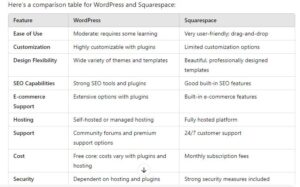
Customization and Flexibility
If customization is your priority, WordPress shines bright. With thousands of themes and plugins available, you can tailor your site to meet your unique needs. Want an online store, a portfolio, or a blog? WordPress can handle it all.
Squarespace, while aesthetically pleasing, has limited customization options. You can pick from its beautiful templates, but you might feel limited if you want to add advanced features. This could be a deal-breaker for those seeking creative freedom.
Design and Aesthetics
Let’s talk design! Squarespace is known for its stunning templates that are responsive and visually appealing. If you’re looking for a polished, professional look & Squarespace SEO Friendly without the hassle of designing from scratch, Squarespace is a great choice.
WordPress, while offering a plethora of themes, requires a bit more effort to achieve that sleek design. You can find plenty of beautiful templates, but you might need to tinker with them a bit more to get the perfect look.
SEO Capabilities
Search engine optimization (SEO) is crucial for online visibility. WordPress has a reputation for being SEO-friendly. With plugins like Yoast SEO, you can optimize your content easily. Plus, its open-source nature allows for deeper customization of SEO elements.
Squarespace also offers decent SEO features, but they are more limited compared to WordPress. You’ll have basic options, but if SEO is a priority for your website, WordPress might be the better choice.
E-Commerce Options
Are you planning to sell products or services online? Both platforms can support e-commerce & Ecommerce SEO, but they do so in different ways. Squarespace makes it easy to set up an online store with built-in e-commerce features. You can start selling right away with no need for additional plugins.
WordPress, with the WooCommerce plugin, offers more extensive e-commerce options. You can customize your store extensively and add various payment gateways. However, this may require a bit more technical knowledge and setup time.
Pricing Comparison
Budget is a significant factor in your decision. Squarespace offers straightforward pricing with plans that include hosting, templates, and support. It’s easy to understand what you’re paying for.
WordPress, being open-source, is free to use, but you’ll need to budget for hosting, domain registration, and premium themes or plugins. This can add up, but it also offers more control over how you allocate your resources.
Customer Support
When things go awry, having reliable customer support is crucial. Squarespace provides 24/7 customer support through live chat and email. This can be a lifesaver if you run into issues!
WordPress support varies since it’s open-source. There are many community forums and guides, but direct support can be unreliable unless you buy premium themes or hosting with dedicated support.
Ideal Users
So, who should choose WordPress, and who should go for Squarespace?
Conversely, if you’re a tech-savvy individual or a business that requires extensive customization and control, WordPress is your go-to platform. It’s perfect for bloggers, developers, and those looking to grow their online presence significantly.
Conclusion: Your Decision Matters
Choosing between WordPress and Squarespace ultimately depends on your specific needs and preferences. If you value ease of use and stunning design, Squarespace could be your perfect match. If you seek flexibility and extensive customization options, WordPress might be the way to go.
Take some time to evaluate your goals and consider what features are most important to you. With the right platform, you can create a website that truly reflects your vision and connects with your audience.
Ready to Get Started?
Now that you have a better understanding of the differences between WordPress and Squarespace, it’s time to take action!
No matter which platform you choose, the most important thing is to build a site that meets your needs and connects with your visitors. Happy building!
Frequently Asked Questions:
1.What is the best website builder for beginners?
Squarespace is a great option for beginners due to its user-friendly interface and beautiful templates.
2.Do I need coding skills to use website builders like Squarespace?
No, you don’t need coding skills to create a website with platforms like Squarespace.
3.Can I customize templates in Squarespace?
Yes, you can customize the templates, but advanced customizations may be limited without coding.
4.What’s the difference between free and premium themes?
Premium themes often come with more features, better design options, and dedicated support.
5,Is it easy to add advanced features to a website on Squarespace?
Adding advanced features can be challenging on Squarespace without extra plugins or custom coding.
6.Does Squarespace offer customer support?
Squarespace offers customer support, but dedicated support is typically available with premium themes or hosting plans.
7.Can I switch between different themes after setting up my site?
Yes, you can switch themes, but some customizations might not transfer smoothly.
8.Are there free themes available on Squarespace?
Squarespace offers a selection of built-in themes that are free to use.
9.How can I learn more about customizing my website?
You can use the extensive community forums and documentation to learn more about customization options.
10.What’s the biggest advantage of using Squarespace for small businesses?
Squarespace provides an easy way to create a professional-looking website with minimal hassle.
