
Getting your website to rank higher on Google doesn’t have to involve expensive services or complex strategies. There are simple, free methods that can make a significant difference. Whether you’re a beginner or have been managing your site for years, these tips will guide you to better visibility.
What is Google ranking algorithm?
The Google ranking algorithm is a system used to rank websites in search engine results. It considers factors like keyword relevance, backlinks, content quality, page speed, mobile-friendliness, and user experience. It also evaluates domain authority, content freshness, and on-page optimization. The algorithm is updated frequently to ensure relevant and useful results for users.

1. Optimize Your Content with Keywords
Content is still king in the world of SEO. By focusing on high-quality, informative, and engaging content, you can attract readers and keep them on your site longer. Tools like Google Trends and Keyword Planner can help you identify the right keywords for your audience.
Summary: Use relevant keywords naturally throughout your content, especially in headings, subheadings, and meta descriptions. Be sure to avoid keyword stuffing—Google values quality over quantity.
2. Improve Your Site’s Structure
A well-organized site is easy for users to navigate and easy for Google’s bots to crawl. Break up long pages, and ensure that your internal links are working effectively to connect related content.
Summary: Make sure your website structure is simple, with clear and concise URLs and easily accessible pages.
3. Leverage Google Search Console
One of the best free tools available is Google Search Console. It helps you track your website’s performance, see which keywords are driving traffic, and identify any errors affecting your ranking.
Summary: Sign up for Google Search Console and regularly check for issues like crawl errors, mobile usability problems, or missing metadata.
4. Create High-Quality Backlinks
Create High quality Backlinks are one of Google’s top-ranking factors. The more credible websites that link to yours, the higher your site is likely to rank. Reach out to industry leaders for guest blogging opportunities or collaborate with others in your niche.
Summary: Focus on getting backlinks from reputable sources like Wikipedia, educational institutions, or authoritative blogs.
5. Optimize for Mobile Users
With more people browsing the web on their phones, ensuring your site is mobile-friendly is crucial. A responsive design will help Google rank your site higher, as it improves user experience.
Summary: Check your site on multiple devices and make sure it loads quickly and looks great on mobile.
6. Utilize Social Media
Although social media links aren’t direct ranking factors, having an active presence on platforms like Facebook and Instagram can drive traffic to your site, which indirectly helps with ranking.
Summary: Share your content on social media, interact with your followers, and build a community around your brand.
7. Improve Page Loading Speed
Google values fast-loading websites, and so do users. Use free tools like Google PageSpeed Insights to identify areas for improvement, such as optimizing images or using a content delivery network (CDN).
Summary: Make sure your site loads in under three seconds by compressing files and leveraging browser caching.
8. Focus on User Experience (UX)
If your website provides a great user experience, visitors are likely to stay longer, reducing bounce rates and improving rankings. Make your site intuitive with clear navigation, engaging content, and no distracting pop-ups.
Summary: Prioritize user-friendly design to keep visitors engaged and encourage longer visits.
9. Regularly Update Content
Google favors fresh content, so keep your site up-to-date. Even older posts can benefit from a refresh, especially if you add new keywords, update statistics, or rewrite sections to improve clarity.
Summary: Review and update your site’s content at least once a quarter to stay relevant and improve rankings.
10. Use Local SEO Strategies
If your business has a physical location, optimizing for local search is critical. Ensure your Google My Business listing is accurate and complete, and encourage satisfied customers to leave reviews.
Summary: Focus on local SEO by claiming your business on Google My Business and adding your site to local directories for greater visibility.
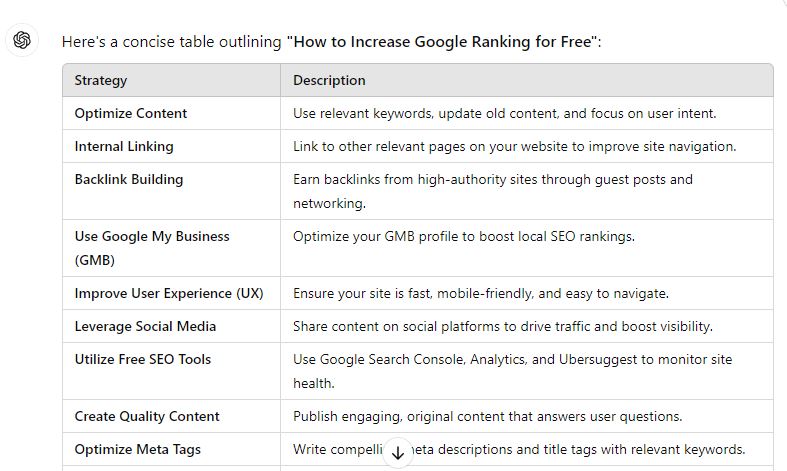
FAQs:
1.What are some free ways to improve my Google ranking?
You can improve your Google ranking for free by optimizing your content for SEO, building internal and external backlinks, leveraging social media, using Google My Business, improving your website’s user experience, and utilizing free SEO tools like Google Search Console and Ubersuggest.
2.How does internal linking help with SEO?
Internal linking helps distribute SEO value (link equity) across your site and aids Google in understanding the structure of your website. It also enhances user navigation, keeping visitors engaged longer, which indirectly helps your SEO.
3.What is the role of backlinks in Google rankings?
Backlinks act as endorsements from other websites, signaling to Google that your content is valuable and trustworthy. The more high-quality backlinks you have, the more authoritative your site appears, which can improve your ranking.
4.How can I build backlinks without spending money?
You can build backlinks for free by guest blogging, engaging in broken link building, and reaching out to websites with relevant resource pages to include your content. Networking within your niche also helps generate organic backlinks.
5.Does social media activity influence Google rankings?
Social media doesn’t directly influence rankings, but it drives traffic to your website. This increased traffic, combined with shares and engagement, can result in more backlinks and improve your overall visibility, indirectly boosting your ranking.
6.How does user experience (UX) affect Google rankings?
Google prioritizes websites that offer a positive user experience. A fast, mobile-friendly site with easy navigation and a low bounce rate helps improve your ranking, as it signals to Google that users find your content useful.
7.What is GMB, and how does it help with rankings?
Google My Business (GMB) is a free tool that helps local businesses manage their online presence across Google, including Search and Maps. An optimized GMB profile increases your visibility in local searches and can improve your ranking in the local 3-pack.
8.What free SEO tools can I use to track my website’s performance?
Free tools like Google Search Console, Google Analytics, Ubersuggest, AnswerThePublic, and Yoast SEO can help you monitor your website’s performance, identify issues, and optimize your content without incurring any costs.
9.How often should I update my content for better SEO?
To maintain good SEO, you should update your content regularly. Fresh, relevant content signals to Google that your site is active. You don’t always need to create new content—updating older content with recent data or insights can also boost your ranking.
10.What is a meta description, and why is it important for SEO?
A meta description is a short summary of a page’s content that appears in search engine results. Although it doesn’t directly impact ranking, a well-written meta description can improve your click-through rate (CTR), which indirectly helps with SEO.
