Are you wondering how your business ranks on Google for local searches? Google My Business (GMB) plays a key role in determining your visibility online. But how do you track and improve your ranking?
This guide will show you how to use a Google My Business ranking checker to boost your local SEO game and drive more customers to your business.
What is Google My Business Ranking?
Google My Business (GMB) ranking refers to the position your business appears in local search results when users search for services you offer. This ranking is crucial for gaining visibility in local markets. Higher rankings mean better chances of attracting local customers who are searching for businesses like yours.
Why Does Your GMB Ranking Matter?
Imagine you’re a dentist or restaurant owner in your town. When people search for these services, they tend to click on the top three results. If your business isn’t listed there, you’re missing out on a significant chunk of potential customers. That’s why improving your GMB ranking is vital.
If you’re seeking Google Maps ranking services, Rankexpo is definitely the right choice for you.
How to Check Your Google Business Profile Ranking
There are tools specifically designed to help you check how your business ranks for local searches. These tools can provide real-time insights into your GMB performance, showing you where you stand in search results for various keywords. Here’s a step-by-step guide on using a GMB ranking checker.
Method 1: Choose a GMB Ranking Checker Tool
Step 1: You’ll need to pick the right tool that gives you accurate and reliable data. Popular tools include:
- BrightLocal: Offers detailed local ranking data.
- Whitespark: Focuses on tracking your GMB rankings for specific keywords.
- Local Falcon: Visualizes your ranking on a map.
- SEMrush:SEMrush is a powerful SEO tool with features specifically designed to track Google My Business rankings, optimize local SEO, and boost online visibility.
- GeoRanker: GeoRanker is a location-based SEO tool designed to track local search rankings for Google My Business listings across multiple cities and regions. It’s highly valuable for businesses wanting to see how their GMB profile performs in various geographical areas.
- Ahrefs: Ahrefs is a well-known SEO tool, primarily for backlink analysis, but it also offers local SEO tracking, including Google My Business rankings. Though not as specialized in local search as SEMrush or GeoRanker, it still provides valuable insights into GMB performance.
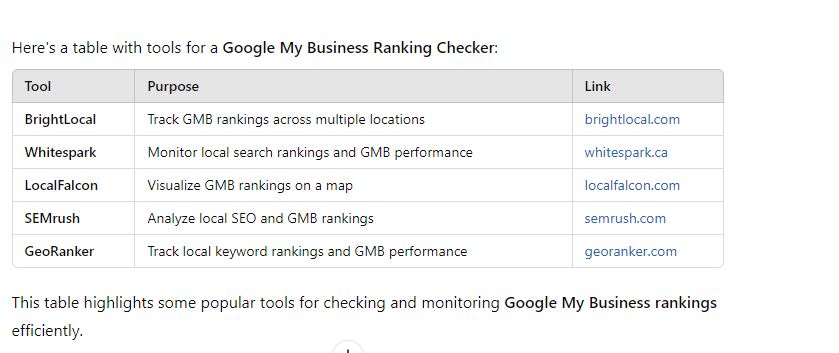
Each of these tools allows you to check your business’s position for a variety of local searches.
Step 2: Enter Your Business Information
Once you’ve chosen a tool, simply enter your business name, address, and the keywords you want to track. The tool will fetch data to show where your business appears in search results.
Step 3: Analyze Your Rankings
Look for patterns. Are you ranking higher for certain keywords or in specific areas? This data is invaluable for understanding what’s working and where there’s room for improvement.
Method 1: Manual Technique:
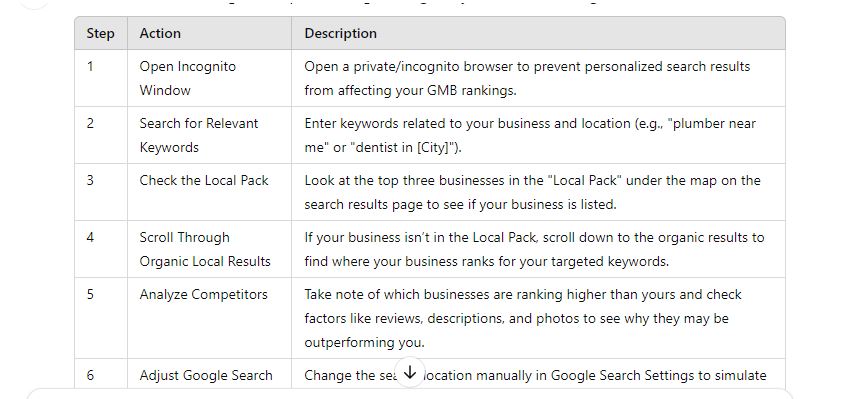
- Open an Incognito Browser Window
To get an accurate view of how your business appears in local searches, it’s important to use a private or incognito browsing mode. This ensures your personal browsing history, location, and cookies don’t influence the search results.
- In Google Chrome: Press Ctrl + Shift + N (Windows) or Command + Shift + N (Mac) to open an incognito window.
- In Firefox: Press Ctrl + Shift + P (Windows) or Command + Shift + P (Mac) to open a private browsing window.
- In Microsoft Edge: Press Ctrl + Shift + N (Windows) or Command + Shift + N (Mac).
- Search for Relevant Keywords
- “restaurants near me”
- “best Italian food in [Your City]”
- “[Your Business Category] in [Your City]”
These keywords should reflect the type of services or products your business offers and your geographical location.
- Check the Google Local Pack (3-Pack)
Google often displays a “Local Pack” at the top of the search results page, which shows three local businesses that match the user’s search query. This section is crucial for local SEO.
- Where to Look: The Local Pack is displayed with a map and three business listings directly beneath it.
- What to Do: Look through these top three results to see if your business appears.
- Manually Review Your Position in Organic Local Results
If your business is not in the Local Pack, scroll down past the map to the organic search results. Your Google My Business listing could still appear lower down on the page in the local results.
Check the First Page: Look for your business on the first page of search results. If it’s not there, proceed to the second page.
Keep Track: Make note of where your business appears—first, second, or lower pages.
- Check Your Competitors
While scrolling through the results, take note of the businesses ranking above you. What do they have that you don’t? Do they have more reviews, better descriptions, or high-quality photos? Analyzing your competitors’ listings can help you identify opportunities to improve your own GMB profile.
- Simulate a Search from Different Locations
Google My Business rankings can vary based on the searcher’s location. To simulate searches from different places:
Manually Adjust Location in Google Search Settings:
- Scroll to the bottom of the Google search results page.
- Click on Settings.
- Select Search Settings.
- Under Region Settings, change your region to the city or area where you want to check your ranking.
- Run the search again and see how your ranking changes based on different locations.
This allows you to see how your business ranks for users searching from nearby areas or other cities.
- Repeat the Process for Different Keywords
Since you might be targeting multiple services or products, repeat the search process using different keywords related to each one. For example:
If you’re a law firm, search for “personal injury lawyer [City]” or “family lawyer near me.”
For a spa, search “med spa in [City]” or “facial treatments near me.”
Checking your ranking across a range of relevant keywords helps you get a fuller picture of your overall performance.
- Monitor Your GMB Listings Over Time
Since rankings fluctuate, it’s a good idea to manually check your Google My Business rankings every few weeks. Keep track of your position over time to identify trends and make informed decisions on improving your SEO.
Factors Affecting Your Google My Business Ranking
Now that you know how to check your ranking, it’s essential to understand what influences it. Here are some of the primary factors:
Relevance: Does your GMB listing match what the user is searching for?
Distance: How close is your business to the searcher’s location?
Prominence: Is your business well-known or trusted? Reviews, backlinks, and articles mentioning your business can improve prominence.
Tips to Improve Your GMB Ranking
Checking your ranking is just the first step. To improve it, follow these actionable tips:
- Keep Your Information Accurate
Make sure your business name, address, and phone number are always up to date. Google rewards consistency.
Use keywords naturally within your business description to help Google understand what services you offer.
- Get More Reviews
Positive reviews can significantly impact your ranking. Encourage satisfied customers to leave feedback.
- Add High-Quality Photos
Pictures of your business, products, or services can make your listing more attractive and engaging to potential customers.
- Post Regular Updates
Posting updates about your business on your GMB profile keeps your listing fresh and relevant, which Google favors.
Common Mistakes to Avoid
Even though checking and improving your GMB ranking seems simple, some common mistakes could harm your efforts.
- Ignoring Negative Reviews
Negative reviews are inevitable, but ignoring them is a mistake. Responding to them shows potential customers that you care about their experience.
- Overloading Keywords
Stuffing your GMB description with keywords won’t help your ranking and may even get your listing flagged by Google.
- Inconsistent Business Information
If your business information is inconsistent across various platforms, Google may penalize your ranking. Ensure everything is correct on GMB, your website, and other directories.
Frequently Asked Questions (FAQ)
- How often should I check my Google My Business ranking?
It’s good to check your ranking at least once a month. This way, you can track changes over time and adjust your strategy as needed.
- Do paid ads improve my Google My Business ranking?
No, paid ads don’t directly affect your organic GMB ranking. However, they can increase your overall visibility, which might indirectly help your ranking.
- Can I rank for multiple locations?
Yes, you can create multiple GMB listings for different locations if your business operates in more than one place. Just ensure each listing is optimized correctly.
Conclusion:
In today’s digital age, having a strong presence on Google My Business is essential for local businesses. By regularly checking your ranking and optimizing your listing, you can improve your visibility and attract more customers.

